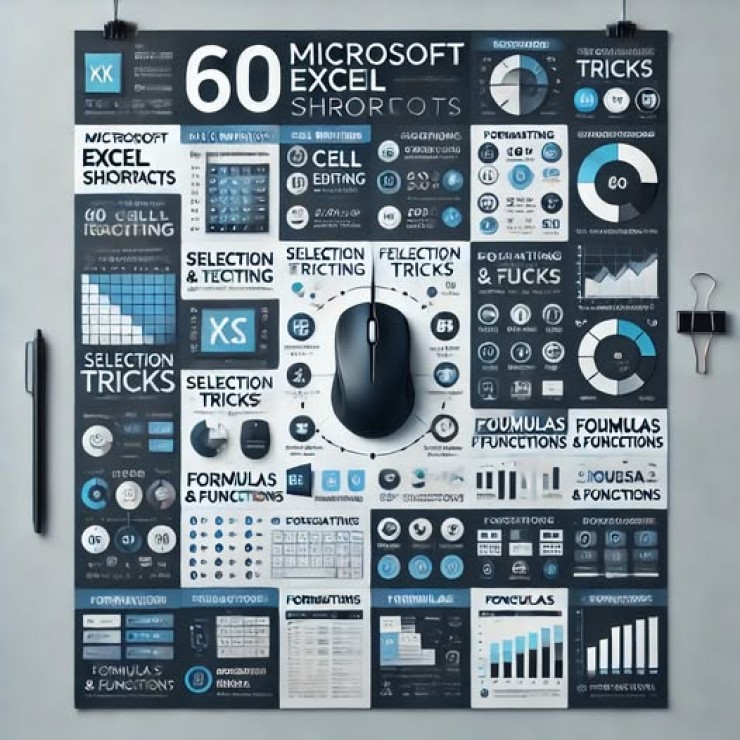
60 Time-Saving Microsoft Excel Shortcuts That’ll Make You Feel Like a Spreadsheet Wizard
🔥 Basic Navigation 1. Ctrl + Arrow Key– Jump to edge of data region 2. Ctrl + Home – Go to cell A1 3. Ctrl + End– Go to last used cell 4. Home – Go to beginning of row 5. Page Up/Page Down** – Scroll one screen up/down 6. Alt + Page Up/Page Down** – Scroll one screen left/right 7. Ctrl + G / F5** – Go to a specific cell

Productivity বুস্ট করার জন্য জানার মতো টিপস
roductivity বুস্ট করার জন্য জানার মতো টিপস প্রোডাক্টিভিটি বাড়ানো প্রতিটি ব্যক্তির জন্য গুরুত্বপূর্ণ, কারণ এটি আমাদের কাজের দক্ষতা এবং জীবনের গতি অনেকটাই পরিবর্তন করতে পারে। এখানে ৫০টি কার্যকরী টিপস দেওয়া হল যা আপনার প্রতিদিনের কাজের দক্ষতা বৃদ্ধি করতে সহায়ক হবে

30 Tech Tools to Supercharge Your Digital Workflow
Productivity & Task Management Notion – All-in-one workspace (notes, tasks, projects) ClickUp – Project management on steroids Todoist – Minimal but powerful to-do manager Trello – Kanban king for teams & solopreneurs
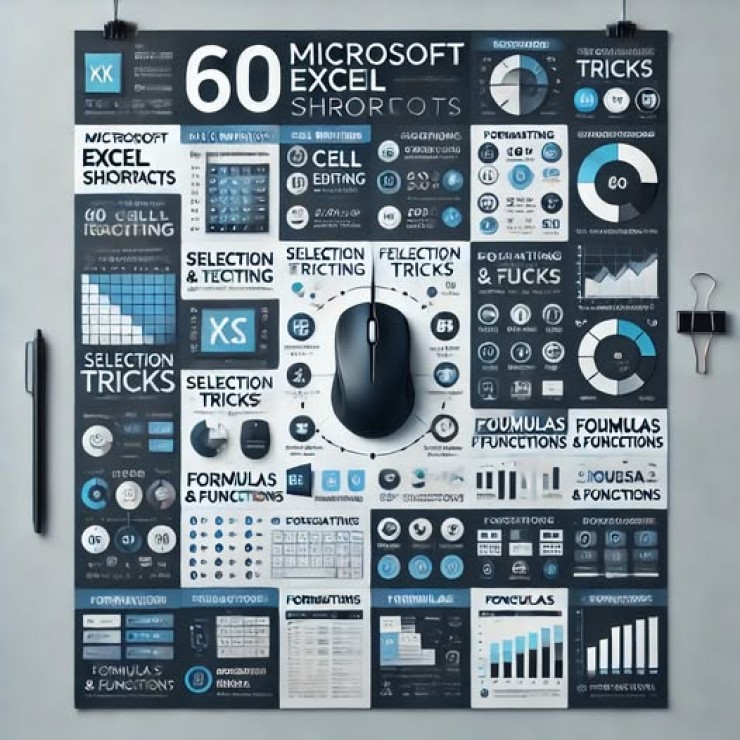
60 Time-Saving Microsoft Excel Shortcuts That’ll Make You Feel Like a Spreadsheet Wizard
🔥 Basic Navigation 1. Ctrl + Arrow Key– Jump to edge of data region 2. Ctrl + Home – Go to cell A1 3. Ctrl + End– Go to last used cell 4. Home – Go to beginning of row 5. Page Up/Page Down** – Scroll one screen up/down 6. Alt + Page Up/Page Down** – Scroll one screen left/right 7. Ctrl + G / F5** – Go to a specific cell



